The example page shows the navigation options available on the Office of Industrial Relations website.
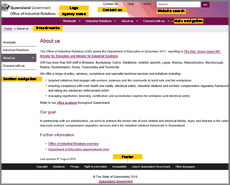
Queensland Government logo
All Queensland Government websites display the Queensland Government logo in the top left corner of their websites. This logo is a link to the Queensland Government home page.
Site navigation
The site navigation is a menu located at the top of each page.
Contact us and website search
At the top right corner of each page you will find a link to the contact us page for general enquiries. To the right of this is the search bar. You can type queries into the search bar and get a list of search results for oir.qld.gov.au pages.
Section navigation
The section navigation menu shows links to other pages within the same section of the website. The menu appears in the left column of all oir.qld.gov.au pages.
Breadcrumbs
The breadcrumb trail helps you keep track of your location in the Office of Industrial Relations website. You can click on text within the breadcrumb trail to navigate to higher-level sections of the site.
Footer
The footer menu links to the major sections of the website. It also contains the Office of Industrial Relations legal and privacy notices, information on the access keys used through this site and information on multilingual services (if required).
Keyboard navigation
Several features have been included to help you navigate using a keyboard or alternate input devices or assistive technologies: